Google just dropped Gemini 3 Pro, and if you've been building AI applications, you're probably wondering what this actually means for your production systems. Spoiler: it's not just another incremental update with slightly better benchmark scores. The improvements in reasoning, agentic capabilities, and multimodal understanding represent a genuine shift in what's possible when you're building AI-powered products.
Let's cut through the marketing speak and look at what matters for developers actually shipping code.
The Numbers That Actually Matter
Google's throwing around a lot of benchmarks, but here's what should grab your attention if you're building production AI systems:
Reasoning Performance
Gemini 3 Pro tops the LMArena Leaderboard with 1501 Elo, which is significant but not the whole story. What's more interesting is the performance on tasks that mirror real-world development challenges:
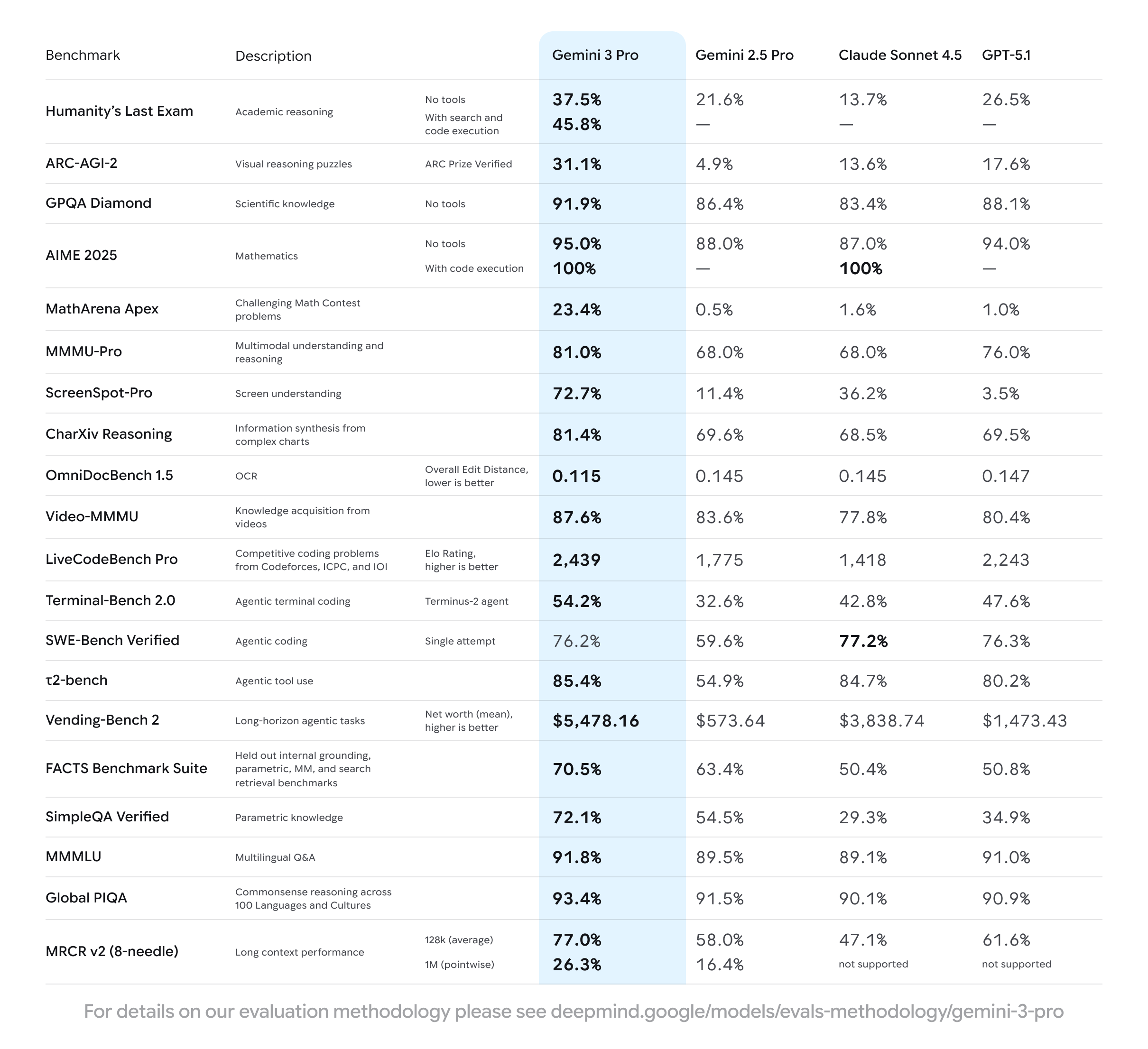
The Terminal-Bench 2.0 score of 54.2% is particularly relevant if you're building agents that need to operate computers autonomously. This benchmark tests a model's ability to use tools via terminal, which is pretty much the foundation of any serious agentic system.
Agentic and Coding Capabilities
Here's where things get interesting for those of us building AI applications that actually do things rather than just chat:
- WebDev Arena: 1487 Elo rating, making it the top-ranked model for generating interactive web UIs
- Vending-Bench 2: Generated $5,478.16 in returns over a simulated year of operating a vending machine business (compared to $573.64 for Gemini 2.5 Pro)
- Long-horizon planning: Maintains consistent tool usage across extended workflows without drifting off task
That Vending-Bench 2 performance is worth unpacking. It's testing whether a model can maintain coherent decision-making over 365 simulated days of business operations. Most models drift or make inconsistent choices. Gemini 3 Pro's ability to generate nearly 10x better returns demonstrates something crucial: it can actually follow through on complex, multi-step plans.
What Changed Under the Hood
State-of-the-Art Reasoning
Google describes Gemini 3 Pro as being built to "grasp depth and nuance" in a way that previous models couldn't. In practice, this means:
- Better context understanding: The model is significantly better at figuring out what you're actually asking for, even when your prompts are vague or complex
- Reduced prompt engineering: You'll spend less time crafting the perfect prompt because the model handles ambiguity better
- Fewer hallucinations: The 72.1% score on SimpleQA Verified shows genuine improvement in factual accuracy
Multimodal Reasoning Gets Real
Previous "multimodal" models often felt like they were just OCR-ing images and then reasoning about text. Gemini 3 Pro's performance tells a different story:
- MMMU-Pro: 81% (testing college-level multimodal understanding)
- Video-MMMU: 87.6% (understanding knowledge from videos)
- ScreenSpot-Pro: 72.7% (understanding UI elements)
That ScreenSpot-Pro score is massive if you're building agents that need to navigate web interfaces or desktop applications. It means the model can actually understand what it's looking at on a screen, not just recognize text.
The 1 Million Token Context Window
Gemini 3 Pro maintains the 1 million token context window from previous versions, but now actually uses it effectively. In testing, the model achieved:
- MRCR v2 (128k context): 77.0% (previous: 58.0%)
- MRCR v2 (1M context): 26.3% (previous: 16.4%)
For developers, this means you can actually feed entire codebases, long documentation, or extensive conversation histories without the model losing track of what matters.
Gemini 3 Deep Think: When You Need Maximum Reasoning
Google also introduced Gemini 3 Deep Think mode, which pushes performance even further on complex reasoning tasks:
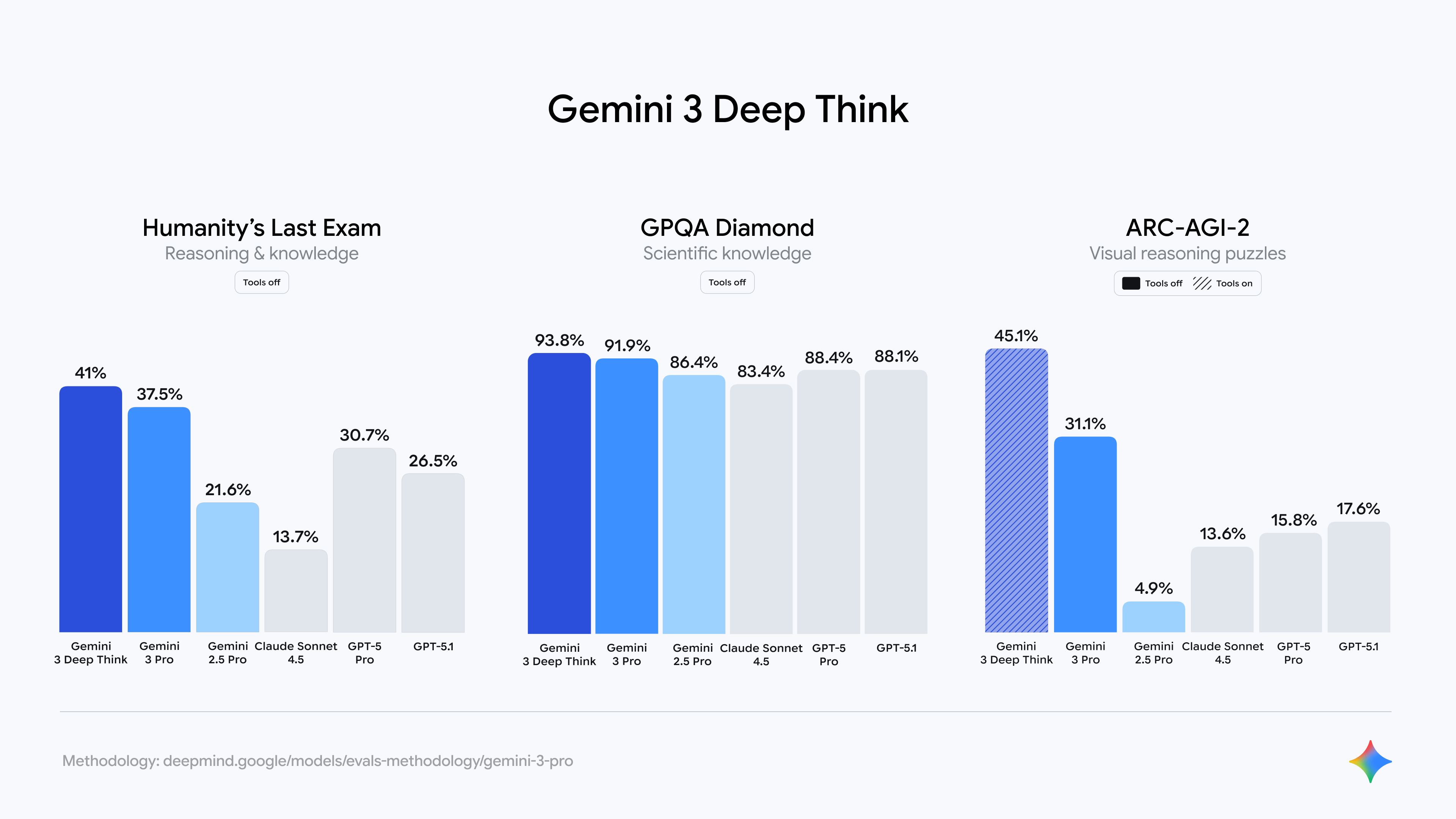
The 45.1% on ARC-AGI-2 is genuinely impressive. This benchmark tests novel problem-solving ability—basically, can the model figure out patterns it's never seen before? That's the kind of reasoning that matters when you're trying to build AI that adapts to unexpected situations.
Deep Think mode will be available to Google AI Ultra subscribers after additional safety testing, so it's not quite ready for production use yet, but worth keeping on your radar.
Building with Gemini 3 Pro: The Developer Experience
Where You Can Access It
Gemini 3 Pro is rolling out across Google's ecosystem:
- Gemini API in AI Studio (available now)
- Vertex AI for enterprise deployments (available now)
- Gemini CLI for command-line workflows (available now)
- Google Antigravity - Google's new agentic development platform (available now)
- Third-party platforms: Cursor, GitHub, JetBrains, Replit, and others
The fact that it's launching in Google Search on day one through AI Mode is notable. Previous Gemini releases took weeks or months to integrate into Search.
The Tool Use Challenge
Here's where things get real for production applications. Gemini 3 Pro is powerful, but like all LLMs, it can't do anything useful without access to external tools and data. You need to connect it to:
- APIs and databases
- Authentication systems
- Business logic and validation
- External services and platforms
This is where most AI projects hit a wall. Building reliable tool integrations is harder than it looks.
Connecting Gemini 3 Pro to Real-World Tools
If you're building production AI applications, you've probably run into this problem: models are getting more capable, but connecting them to external tools remains a nightmare. You're juggling OAuth flows, managing authentication tokens, handling rate limits, and writing mountains of glue code.
The Model Context Protocol (MCP) is designed to solve this, and companies like Klavis AI are building infrastructure to make it actually work at scale.
The Tool Overload Problem
Here's a scenario: you want to build an AI assistant that can help users manage their work across GitHub, Slack, Notion, and Google Drive. Sounds straightforward, right?
The problem is that even these four services expose hundreds of potential API endpoints. If you present all of them to an LLM at once, performance tanks. Models get overwhelmed by choice and make poor decisions about which tools to use.
Klavis AI's Strata server addresses this through progressive discovery:
- Intent recognition: The AI identifies what the user is trying to accomplish
- Category navigation: Guides the model to relevant tool categories
- Action selection: Narrows down to specific actions
- Execution: Reveals API details only when needed
In testing, this approach achieves +13.4% higher success rates on Notion tasks and +15.2% on GitHub tasks compared to traditional approaches.
Practical Integration Example
Here's what integrating Gemini 3 Pro with external tools looks like using MCP:
from klavis import Klavis
from google import genai
# Initialize Klavis MCP infrastructure
klavis = Klavis(api_key="your-klavis-key")
# Create a Strata server with tools you need
strata = klavis.mcp_server.create_strata_server(
user_id="user123",
servers=["github", "notion", "slack"]
)
mcp_server_tools = klavis_client.mcp_server.list_tools(
server_url=strata.strata_server_url,
format=ToolFormat.GEMINI
)
gemini_client = genai.Client(api_key=os.getenv("GEMINI_API_KEY"))
# Now your model can access tools through MCP
response = gemini_client.models.generate_content(
model='gemini-3-pro-preview',
contents=contents,
config=types.GenerateContentConfig(tools=mcp_server_tools.tools)
)
What's happening under the hood:
- Klavis handles OAuth authentication for each service
- Strata progressively reveals relevant tools as the model reasons
- The model executes API calls through MCP servers
- All authentication and error handling is managed automatically
Authentication at Scale
The biggest pain point in production AI applications isn't the model—it's managing authentication for dozens of external services across hundreds or thousands of users.
Klavis AI provides hosted MCP servers with built-in OAuth support for hundreds of services. This means:
- Users authenticate once through standard OAuth flows
- Your application doesn't store or manage API credentials
- Token refresh is handled automatically
- Multi-tenancy is built in for enterprise deployments
Performance Considerations for Production
Latency and Cost
- Higher latency than Gemini 2.5 Pro due to enhanced reasoning
- Premium pricing compared to baseline models
- Deep Think mode will likely cost 3-5x more per request
For production applications, consider:
- Use Gemini 3 Pro for complex reasoning tasks where the quality improvement justifies the cost
- Keep faster models for simple queries and high-volume requests
- Implement caching strategies given the 1M token context window
When to Use Deep Think Mode
Deep Think mode is overkill for most requests. Reserve it for:
- Complex analysis requiring PhD-level reasoning
- Novel problem-solving where the model needs to figure out new patterns
- High-stakes decisions where accuracy matters more than speed
For routine tool use and basic agentic tasks, standard Gemini 3 Pro will perform better given the latency trade-offs.
Frequently Asked Questions
How does Gemini 3 Pro compare to Claude Sonnet 4.5 for agentic tasks?
The benchmarks show trade-offs. Claude Sonnet 4.5 slightly edges out Gemini 3 Pro on SWE-bench Verified (77.2% vs 76.2%), but Gemini 3 Pro leads on Terminal-Bench 2.0 (54.2% vs 42.8%). For long-horizon planning on Vending-Bench 2, Gemini 3 Pro significantly outperforms ($5,478 vs $3,839 in returns). Your choice should depend on your specific use case—both are production-ready for serious agentic applications.
Is the 1 million token context window actually useful in production?
Yes, but with caveats. Gemini 3 Pro's performance on MRCR v2 improved significantly at both 128k (77.0%) and 1M contexts (26.3%), showing it can actually utilize the full window. However, cost and latency scale with context size. Use it strategically for tasks that genuinely require massive context—entire codebases, long conversations, extensive documentation—rather than stuffing everything in by default.
What's the practical difference between Gemini 3 Pro and Deep Think mode?
Deep Think mode achieves +9.3% better performance on Humanity's Last Exam and +45% on ARC-AGI-2, but at the cost of higher latency and price. Use standard Gemini 3 Pro for most production tasks. Reserve Deep Think for genuinely complex reasoning where quality outweighs speed and cost—think research analysis, complex planning, or novel problem-solving rather than routine API calls.
How do I handle tool integration without building everything from scratch?
The Model Context Protocol standardizes how LLMs connect to external tools, but implementing it securely at scale is non-trivial. Solutions like Klavis AI's hosted MCP servers provide production-ready infrastructure with OAuth support for 50+ services, eliminating the need to build and maintain authentication flows yourself. This is particularly valuable when you're supporting multiple users across multiple services—multi-tenancy and credential management become significant engineering challenges.
